System users
i An overview of the system users can be found in the web interface under Configuration - System users.
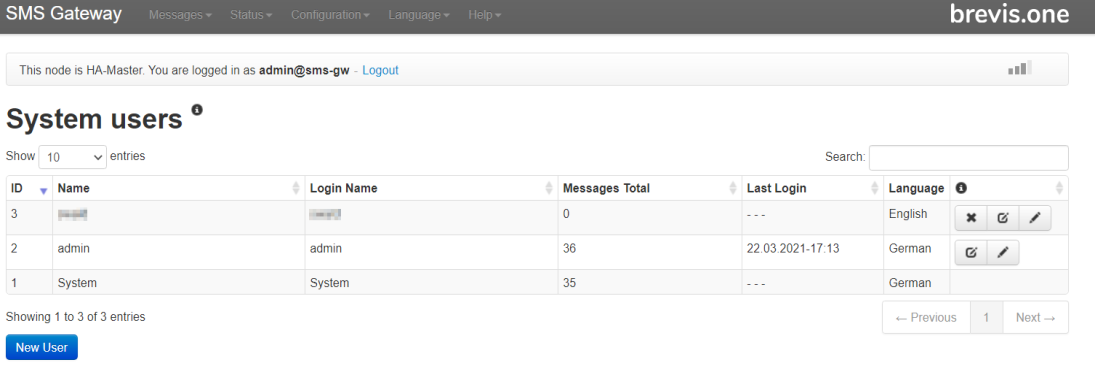
| Column | Description |
| ID | Consecutive number of the system users. |
| Language | Language for the web interface. |
| Last Login | Last Login of the system user. |
| Login name | Log in to the web interface using this name. |
| Messages total | Number of messages which the system user has already sent |
| Name | Name of the system user. |
| Options | Delete or edit the user. Change his permissions. |
➯ Use the New user button to add a new system user.
Related articles
- Firmware Update
- First steps
- Are there further modules for the SMS Gateway?
- Help
- How can I update the firmware of my SMS Gateway?
- HTTP API
- How do I get a license for my SMS Gateway?
- Sent Messages
- Statistics
- Who can I ask if I need support?
- System users
- I receive the message: "This is not a safe connection". What does this mean?
- Upload license